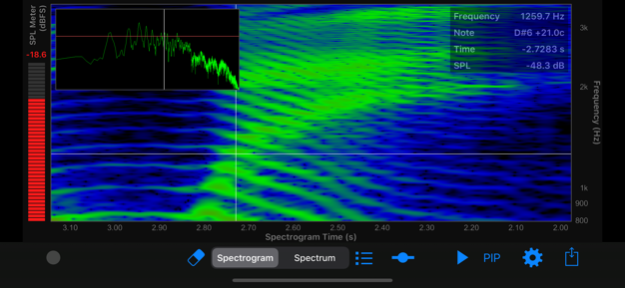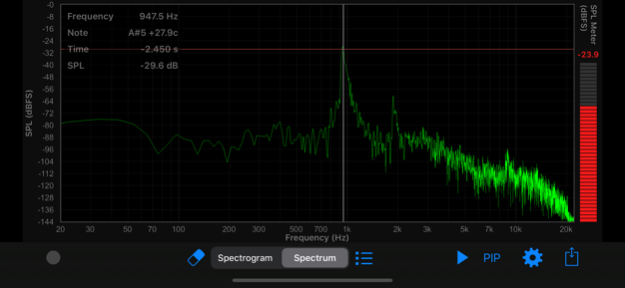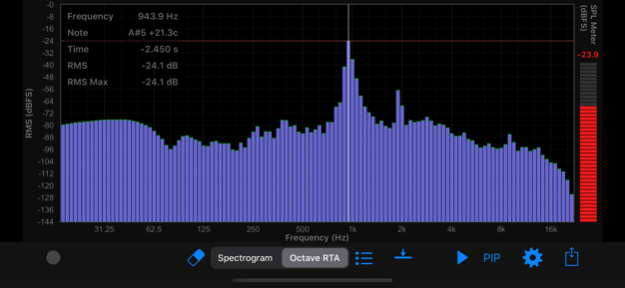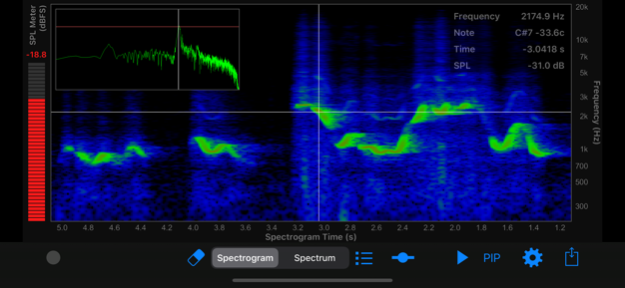Audio Analyzer 2.7
Paid Version
Publisher Description
Audio Analyzer is a real-time spectrum, spectrogram, oscilloscope and octave RTA analyzer. It gives you a visual representation of an acoustic signal. It can be used to analyze the sounds of musical instruments, to identify spoken words phonetically, to measure the frequency response of audio equipment, or to picture the calls of different animals. You can also check “The Singer’s Formant”, the most important measure for every opera singer.
Features
- Spectrogram analyzer (color, black and white)
- Spectrum analyzer
- Oscilloscope (full FFT window size)
- Octave RTA analyzer: bands - full, 1/3, 1/6, 1/12 (RMS values)
- SPL Meter (dBFS)
- Recording trigger (triggered by frequencies in the specified frequency band)
- Fast real-time response
- Sampling rates: 44.1kHz, 48kHz, 96kHz*
- Fast Fourier Transform (FFT)
- Window sizes: 256, 512, 1024, 2048, 4096, 8192, 16384, 32768, 65536
- Variable frequency resolution of the spectrogram
- Variable between FFT computations time interval (time resolution)
- Max/min Octave RTA values
- Zoom and pan all charts
- Measure values in all charts
- Play back analysis (just tap on the spectrogram and play)
- PIP (picture-in-picture), allows the simultaneous analysis on the spectrogram chart and Second chart: Octave RTA, Spectrum or Oscilloscope
- Audio input can be supplied via the built-in microphone, and an external microphone* (via the earphone jack, via the USB camera adapter, or through the iPhone/iPad dock connector – Core Audio compliant devices). External devices are shown in the application only when connected (e.g. external mic connected via the earphone jack)
- Sharing charts and audio recordings (through mail, social networks, clipboard)
- Exporting to the iOS Document Browser (supports iCloud): audio recordings (wav) and image charts (png)
- Importing audio files from another application or from the iOS Document Browser (supports iCloud)
- Many formats supported for audio file import
- Automatic conversion from other sampling rates for imported files
- Frequency scale: linear and logarithmic
- Amplitude scale: linear and logarithmic SPL/RMS (dBFS)
- SPL meter weighting: dBZ - linear
Make sure you use the latest iOS update.
*For 96kHz analysis use an external microphone with such capabilities through a USB camera adapter or through the iPhone/iPad dock connector (internal mic or external mic connected via the earphone jack can only be used for 44.1kHz or 48kHz analysis) You can also import files recorded on an external device.
Mar 16, 2020
Version 2.7
- iOS 13 Dark Mode
- bug fixes
About Audio Analyzer
Audio Analyzer is a paid app for iOS published in the Audio File Players list of apps, part of Audio & Multimedia.
The company that develops Audio Analyzer is Pawel Krzywdzinski. The latest version released by its developer is 2.7. This app was rated by 1 users of our site and has an average rating of 3.0.
To install Audio Analyzer on your iOS device, just click the green Continue To App button above to start the installation process. The app is listed on our website since 2020-03-16 and was downloaded 90 times. We have already checked if the download link is safe, however for your own protection we recommend that you scan the downloaded app with your antivirus. Your antivirus may detect the Audio Analyzer as malware if the download link is broken.
How to install Audio Analyzer on your iOS device:
- Click on the Continue To App button on our website. This will redirect you to the App Store.
- Once the Audio Analyzer is shown in the iTunes listing of your iOS device, you can start its download and installation. Tap on the GET button to the right of the app to start downloading it.
- If you are not logged-in the iOS appstore app, you'll be prompted for your your Apple ID and/or password.
- After Audio Analyzer is downloaded, you'll see an INSTALL button to the right. Tap on it to start the actual installation of the iOS app.
- Once installation is finished you can tap on the OPEN button to start it. Its icon will also be added to your device home screen.